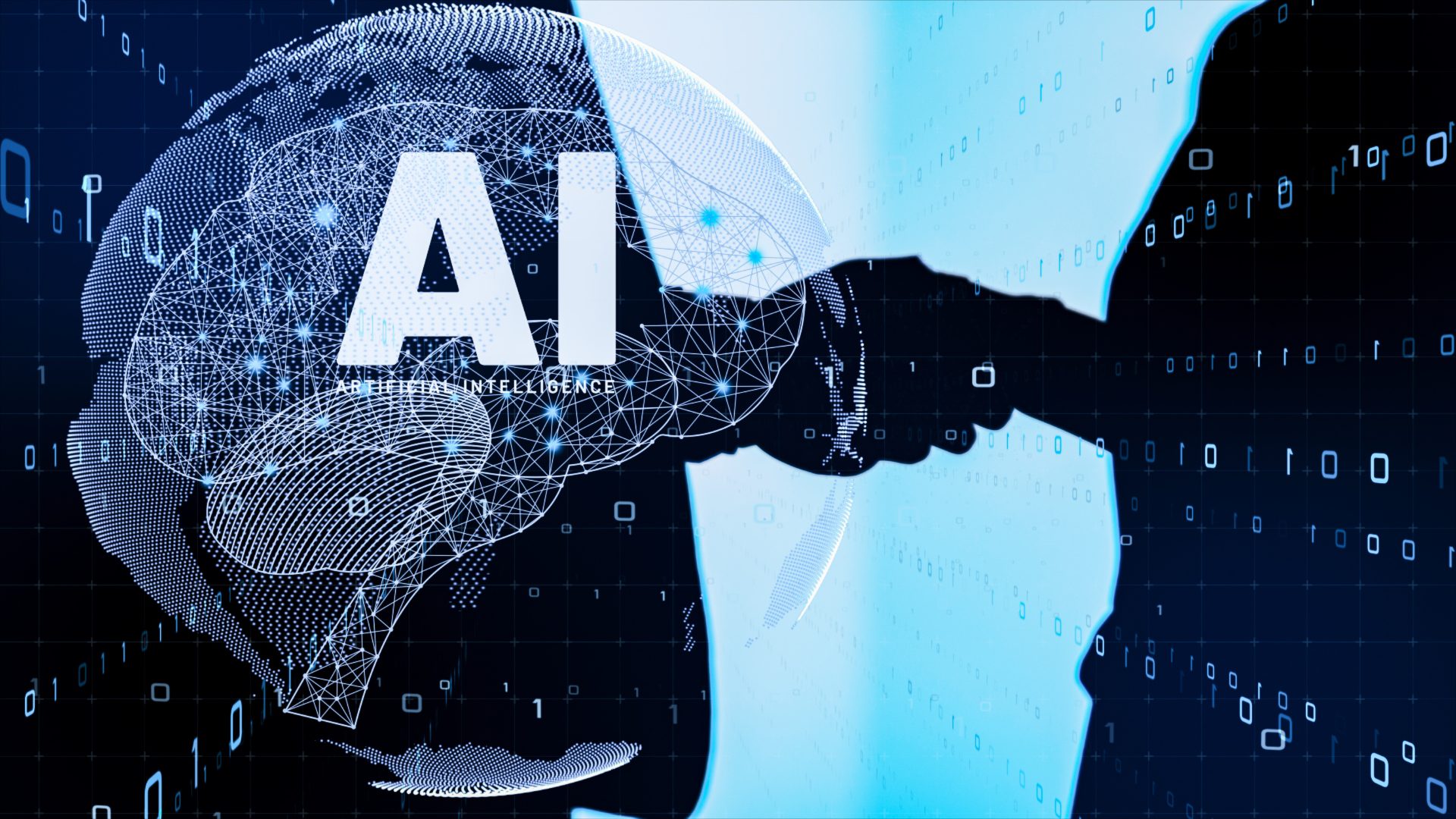The process of creating a great website is a very detail-oriented process involving design principles that improve user experience. Avoiding common pitfalls will ensure that visitors have a seamless and engaging interaction with your site. Here are the top 10 web design mistakes to avoid:
1. Slow Loading Speed
A slow website is frustrating to users, and hence, more bounces occur. Slow loading speeds are caused due to bulky media files, older code, and too many plugins. This website can significantly improve by optimizing images and videos, compressing code, and utilizing browser caching.
2. Non-Responsive Web Design
As more people start using mobile devices, a non-responsive design that is not adapted to the screen sizes may lose access to a substantial audience. By adopting responsive design, your website will be able to function across all devices and, hence, enhance user satisfaction.
3. Unclear Communication & Navigation
Complicated layouts and poor communication can confuse visitors, causing them to leave without understanding your site’s purpose. Clear, intuitive navigation and straightforward messaging are crucial for retaining user interest.
4. Lack of Clear Call to Action (CTA)
CTAs help guide users toward the desired actions, such as subscribing or purchasing. Vague or missing CTAs lead to missed opportunities and lower conversions. Ensure your CTAs are prominent, specific, and compelling to drive user engagement.
5. Poor Accessibility
Overlooking accessibility will exclude users with disabilities from reaching your site and can possibly infringe on legal standards. Typical problems are poor color contrast and a lack of alternative text for images. Conformity to WCAG makes sure that a website is inclusive.
6. Cluttered Interface
An over-packed interface with too many details or numerous elements might even confuse a person, rendering focus on actual important content quite unattainable. Clear simplicity makes a clean interface easier for customers to work within, improving customer experience.
7. Unusable Design Elements
Using mismatched images, fonts, or icons can break the visual harmony of your site and make it disjointed for users. Consistency in design elements on all pages gives a coherent and professional look.
8. Non-Scannable Text
Unformatted large blocks of text are unattractive to readers and deter them from reading your content. Using headings, bullet points, and short paragraphs makes the content more scannable and allows users to find the information they want.
9. Poor search functionality
An ineffective search feature can make users frustrated in searching for specific information, which they might abandon your site for. Adding a robust search function with filters and predictive text can enhance usability and keep the user engaged.
10. Ignoring User Feedback
Disregarding user feedback can lead to missed opportunities for improvement. Regular solicitation and analysis of feedback help identify pain points and areas for enhancement, ensuring your website evolves to meet user needs.
Avoid these common web design mistakes, and you will create a user-friendly website that will communicate your message effectively and bring about the success of your business.
Submit Your Inquiry
Related Posts

Feb 2025
Top Programming Languages to Learn in 2025 for High-Paying Jobs
If you are new to software development, knowing where to start is the most challenging part of learning programming. Several hundred programming languages are used daily, each with quirks and challenges. The best news is that as you begin your career as a software developer, you'll start to learn the best coding language for your interests and goals.This blog post will cover the most in-demand programming languages and how to learn them to kickstart a coding career. What is a programming language? A programming language is a set of instructions written in a particular syntax to tell a computer what to do and how to do it. Mastering a programming language will enable you to create software applications, websites, and other digital tools shaping our world. Principal Programming Language Types There are many different programming languages, each with unique advantages and disadvantages, so consider this when choosing the best ones to learn.The main categories of programming languages are as follows: Languages for procedural programming: These languages decompose issues into sequential steps. Typical examples are Pascal, C, Cobol, and BASIC.Functional programming languages focus on altering data structures without changing existing data to provide more predictable results. Some well-known functional languages include Scala and Haskell. Programs in object-oriented programming languages are structured around objects that hold information (properties) and actions (methods). Python, Java, and C++ are well-known examples of this object-based methodology. Scripting and dynamic languages are lightweight programming languages frequently used to add interactivity to web pages or automate processes. Two popular scripting languages are JavaScript and Ruby. Logic programming languages use logic and reasoning to solve problems. They offer a distinct method for solving issues and are frequently employed in applications involving artificial intelligence. Prolog is a well-known example of a logic programming language. Top Programming Languages to Learn in 2025 As more than 700 programming languages are available, you probably want to know which is best to learn. Ultimately, your decision will be influenced by your professional objectives, skill level, and the languages companies use in their workplaces. These are the top 15 programming languages to learn in 2025 to get you started. 1. JavaScript With increasing demand for dynamic web applications, becoming a professional software developer is nearly impossible without learning JavaScript. According to Stack Overflow's 2024 Developer's Survey, JavaScript is the most popular programming language among developers for the eleventh year in a row, with 62% of survey respondents reporting that they had used it the past year. Most of the most visited sites on the web, including Facebook, Twitter, Gmail, and YouTube, use JavaScript to develop interactive web pages and dynamically display content to users. The extensive list of applications makes JavaScript one of the finest programming languages to learn.Major Features: Versatility: JavaScript can be utilised for front-end as well as back-end development.Interactivity: It provides dynamic functionality to web pages, making them engaging and responsive.A large community: The JavaScript community is significant and growing! Those looking to learn it can find extensive online resources, including tutorials, frameworks, and other tools that make learning and troubleshooting easier.Prerequisites: A foundational grasp of HTML and CSS is advised for efficient JavaScript web development.Skills Required: Potential JavaScript programmers should be capable of addressing problems and interested in procedural reasoning, logic, and problem-solving.Platforms: Node.js server-side environments and web browsers. Examples of Use: Developing dynamic web components Constructing dynamic online apps Creating apps that are only one page (SPAs) Including user interfaces and animations JavaScript engineers typically make around $116,340 a year, as per Indeed Oct 2024. 2. Python Python is arguably the most accessible programming language on this list. Its syntax is straightforward and intuitive, particularly for English speakers, since it follows grammar rules. This makes it a favourite among beginners looking for the best programming languages to learn for themselves.Key Features: Readability: Python's simple and concise syntax is similar to natural language, making it more straightforward to learn and maintain. Versatility: It’s widely used in web development, data science, scripting, machine learning, and other applications. Extensive libraries: Thanks to a vast collection of pre-written code (libraries), it’s easy to simplify complex tasks and streamline development with Python. Prerequisites: Programming in Python requires a basic understanding of computer science concepts, which is helpful but not integral. Skills Needed: Python programmers should be solution-focused and interested in structures and data analysis. Platform: All major operating systems (Windows, macOS, Linux) Use Cases: Web development (back-end)Data science and machine learningScripting and automationScientific computingGame development (with frameworks) Average Salary: Python developers earn around $125,102 per year as per Indeed Oct 2024 3. SQL In addition to Python, SQL coding is crucial to effectively using data in web applications and is, therefore, among the best programming languages to learn. While other coding languages are on our list, SQL explicitly allows storing, retrieving, and manipulating data in a given relational database. Key Features: Standardised use: SQL is supported by a majority of database management systems. Declarative ability: Its operation depends on what information to fetch or handle rather than the exact steps. Relational functionality: SQL allows querying and handling information among related tables in a database. Prerequisites: Familiarity with database management concepts is ideal for SQL. Skills Required: SQL programmers must learn data structures, storage, and retrieval. Platform: All major database management systems (e.g., MySQL, PostgreSQL, Oracle) Use Cases: Data retrieval and manipulation in relational databasesMaking reports and data analysisMaintenance and management of databasesIntegration with other programming languages for data-driven applicationsThe average Salary as per the Glassdoor June 2024 is $116,507. 4. Swift Swift has become the popular language for creating contemporary iOS, iPadOS, macOS, watchOS, and tvOS applications. Apple introduced Swift in 2014, a new programming language to develop iOS and macOS applications. Swift has been optimised for performance and built from the ground up to match the realities of modern iOS development, making it one of the best programming languages to learn for aspiring iOS developers. These developers will likely remain in demand as Apple products remain the most profitable mobile app marketplace. Key Features: Modern Design: Swift offers a safe, readable, and expressive syntax for efficient development. Platform Integration: It seamlessly integrates with Apple's development tools and frameworks. Safety Features: Swift emphasises memory and type safety, reducing crashes and errors. Prerequisites: Ideally, those looking to specialise in Apple programming are interested in iOS functionality. Skills Needed: Coders working in Swift should have some existing familiarity with Apple's development tools (Xcode)> Platform: Apple platforms (iOS, iPad, macOS, watchOS, tvOS) Use Cases: Building native iOS, iPad, macOS, watchOS, and tvOS applicationsMaking multimedia applications and computer games for Apple devices Mean Salary: $119,319 (Indeed, Oct 2024) 5. Java Java is still a leader in programming, particularly for enterprise software development. Its write-once, run-anywhere concept and mature environment make it a go-to option for developing large-scale applications such as servers. Key Features: Platform independence: Java code can be executed on multiple operating systems without alteration.Object-oriented functionality focuses on code reusability and maintainability by following object-oriented concepts.Large libraries and frameworks: Java has a healthy collection of libraries and frameworks supporting various development purposes.Prerequisites: Basic notions of coding could be helpful.Skills Required: Analytical minds, object-oriented programming principles, knowledge of major Java libraries and frameworks (in case of higher-level development)Platform: Every central operating system (Windows, macOS, Linux)Applications: Enterprise application construction (web, desktop, mobile with frameworks)Big data processing (Hadoop)Android developmentEmbedded system development Average Salary as per (Indeed, Oct 2024) $91,234 Best Programming Languages to Learn to Fulfill Your Career Aspirations Only you can answer the question of the best programming language to learn for your career aspirations. Your choice should be based on your career interests and whether you want to develop front-end or back-end web-based software. In brief, this is what we have discussed so far: Front-end web development: JavaScript, TypeScriptBack-end web development: JavaScript, TypeScript, Python, Go, Elixir, C#Mobile development: Swift, Java, C#Game development: C#Desktop applications: Java, Python, JavaScript, TypeScriptSystems programming: C, Rust, Go It’s Code Time Computer programming is a fast-changing field; however, the languages above bear much staying power. Learning one or more of them will place you in an excellent position this year and for years. Once you master one programming language, learning a second language will likely be easier since you can draw on existing knowledge.

Dec 2024
The Role of AI in Transforming Web Design
Websites are more than just online brochures in the fast-paced digital landscape. They are rather important contact points for users and help businesses grow through engagement. Web design is a traditional, highly creative, and manual process that has undergone a big change due to artificial intelligence. The invention of AI design tools, automated web design, and smart websites through AI revolutionized the making, optimization, and management of websites. How AI is Changing Web Design? AI is not just some futuristic buzzword. It’s an applied technology that is transforming web design in reality today. The application of AI in web design makes complicated things simple, enhances creativity, and delivers tailored user experiences. Automated Web Design: A Game-Changer for Designers Just imagine building a website without writing lines of code or hours perfecting a layout. AI-powered platforms such as Wix ADI have made it possible to create websites in just minutes. Here's how: Template Generation: AI analyzes the user's business needs and creates designs accordingly. For example, an AI tool can create a professional layout for a law firm and a playful one for a kids' toy store. Content Suggestions: Automated systems draw in relevant text, images, and videos to populate the site, saving time on content curation. Real-Time Changes: Need to change colors or add sections? AI can suggest optimal design elements, ensuring everything looks cohesive. AI Design Tools: Making Creativity Smarter The balance of creativity and logic in designing a website that is visually appealing yet functional is made possible through AI design tools, such as Adobe Sensei and Canva's AI features. It enables designers to work quickly and precisely. Personalized Images: AI will scan the data to recommend colors, fonts, and layouts that will resonate with the target audience. Automated Prototyping: Features such as drag-and-drop AI design enable rapid prototyping, shortening the development cycle. Error reduction: AI can ensure pixel-perfect designs by spotting inconsistencies in layouts or alignment issues. Smart Websites: Enhancing User Experience A smart website does more than look good; it adjusts to user behavior and provides a personal experience for the users. AI is central to this shift. Chatbots and Virtual Assistants: AI-enabled chatbots help improve customer service, answering queries in real time. Predictive Content: Smart website utilization of AI for real-time monitoring of user preferences, such as product recommendations or posting appropriate blog articles. Voice Search Optimization: AI makes sure websites get optimized for voice search according to the increasing popularity of virtual assistants such as Siri and Alexa. Benefits of AI in Web Design Productivity and Speed AI reduces repetitive work, such as coding and prototyping, through automation. This enables designers and developers to focus on creativity. To businesses, it gives faster website launches. Cost Efficiency With AI taking most of the workload, business firms can cut back on manual labor and time-consuming design processes. Professional websites with automated web designing tools are within reach even for small start-ups. Improved Creativity By taking away the drudgery, AI leaves room for designers to concentrate on creative ideas. Tools suggesting innovative layouts or color palettes boost creativity. Data-Driven Design AI does not guess. It is data-driven, and it ensures that the designs are in line with the users' preferences and trends. This results in better engagement and ROI. Challenges of AI in Web Design Despite all the numerous benefits AI brings to web designing, it also has challenges. Lack of Human Touch Although machines are highly efficient, they lack the human creativity and sensibility that may be required for certain work. Dependency on Data AI is data-dependent in nature. Low-quality data can make design suggestions wrong. Security Issues Any smart website or AI-based tool manages vast amounts of data. It creates security issues due to data hacking and even privacy loss. The Future of AI in Web Design As AI continues to evolve, its role in web design will only grow. Here’s what the future holds: Hyper-Personalization: Websites will become even smarter, tailoring experiences down to individual user preferences. Voice-Driven Design: Expect websites optimized for voice commands, making navigation seamless. AI as a Co-Designer: AI will work alongside designers, offering suggestions and learning from their choices to improve over time. Embracing AI for Smarter Web Design AI is transforming web design by making it more accessible, efficient, and user-centric. Whether you’re a small business owner or a seasoned designer, embracing tools like AI design tools, automated web design, and smart websites can elevate your online presence. The key is to use AI as a complement to human creativity, not a replacement. Ready to check out AI-based web design solutions? Check out the best web design companies on Right Firms which use AI for their service offerings.

Dec 2024
How to Choose the Best Web Design Agency for Your Business?
The current scenario of digital hub, credibility, and attraction to customers are found through well-designed websites for the promotion of business development. Yet, with this wide availability, choosing a good web design agency seems quite a challenging task. Therefore, to succeed, a business should analyze its needs and select an agency that meets their goals. This blog is an insightful guide on the best design agencies and gives practical tips on how to select a good partner in professional website design. Following these guidelines ensures that your website becomes a valuable asset for your brand. Why Choosing the Right Web Design Agency Matters? Your website often becomes the first impression a potential customer has of your business. A site with a poor design will keep people away, but a professionally designed website will captivate an audience, communicate value effectively, and convert leads into customers. According to an Adobe report, 38% of users leave the website if the layout is not attractive or not easy to use. Consequently, the selection of the ideal agency will directly impact upon giving your website's functionality and beauty. Key Factors to Consider When Selecting a Web Design Agency 1. Define your business goals and website requirements Identify what you want before you speak to an agency. Do you want an e-commerce web platform, a portfolio web site, or a content-focused web site? This will allow you to know if the agency can help you achieve your objectives. Example: A company wanting to sell products online should focus on agencies that have experience building secure, scalable e-commerce platforms. Tip: List all the desired features, such as mobile responsiveness, SEO optimization, or integration with CRM tools. 2. Research and Shortlist Agencies Start by exploring the portfolios of potential candidates. Look for agencies with experience in your industry and a track record of creating engaging and user-friendly designs. Client testimonials, case studies, and Google reviews can provide valuable insights into their reliability and performance. Evidence: Clutch, a B2B reviews platform, reports that 72% of companies rely on client reviews and case studies when hiring agencies. 3. Assess Their Skills and Technology The best design agencies keep abreast of the latest trends and technologies. Make sure the agency is using modern tools, such as Figma, Adobe XD, and WordPress. Additionally, if your project has complex functionality, find out their level of expertise in web development frameworks like React, Angular, or Laravel. Market Trend: Business houses increasingly see value in agencies that provide all-around solutions, from web development and UI/UX design to post-launch support. 4. Evaluate Communication and Collaboration Clear communication is the essential factor for the success of any project. An agency that listens to your needs, offers proactive suggestions and provides regular updates is far more likely to deliver to your vision. Case Study: A startup collaborated with an agency which had weekly update meetings and ensured alignment throughout the process of design. This teamwork led to a website that was able to increase the generation of leads for the startup by 45%. 5. Compare Pricing and ROI While cost is a factor, cheapest does not always mean best. Focus on the value the agency provides, rather than just the price tag. Professional website design should have a high return on investment, enriching user engagement while driving conversions. Tip: Request a detailed proposal that breaks out costs and deliverables; avoid surprise charges. How to choose: Small Agencies or Big Agencies? Smaller Agencies Lack Resources Some may claim that small agencies do not have the resources to handle complex projects. While this may hold in some cases, boutique agencies are often more flexible and better able to be agile to client needs, in addition to giving a personalized touch. Refutation: Assess the experience of previous projects and reviews from clients to determine whether they can deliver. Big Agencies Are Too Expensive Larger agencies may have higher price tags attached to them, but on the other hand, they bring along huge expertise, the best of premium tools and a well-structured process that can be highly rewarding for companies with complex needs in the long run. Trends in Professional Website Design Keeping up with the latest trends will keep your website competitive and relevant. The following are the trends that will shape the future of professional website design: Mobile-First Design With more than 60% of web traffic coming from mobile devices, responsive design is no longer optional. Minimalistic Aesthetics Clean and simple designs with intuitive navigation are gaining popularity as they improve user experience. AI and Chatbots Integration The best design agencies integrate AI-driven features like chatbots to enhance customer engagement. Sustainability Eco-friendly web design that minimizes the site's energy consumption is becoming a priority for many businesses. Conclusion: Making the Right Choice Selecting the best web design agency is one of the most important decisions for your brand, which has an impact on your brand's digital presence and success in the business world. This can be done by defining your goals, researching agencies, evaluating their expertise, and considering collaboration and pricing to ensure you find the right partner. Remember that a professional website design is an investment in your business's future, and with the right agency, it will surely pay off. Take your time, ask the right questions, and prioritise more quality over a low cost. Whether you're a small startup or a large enterprise in operation, an agency that will help you construct a website beyond your expectations does exist.